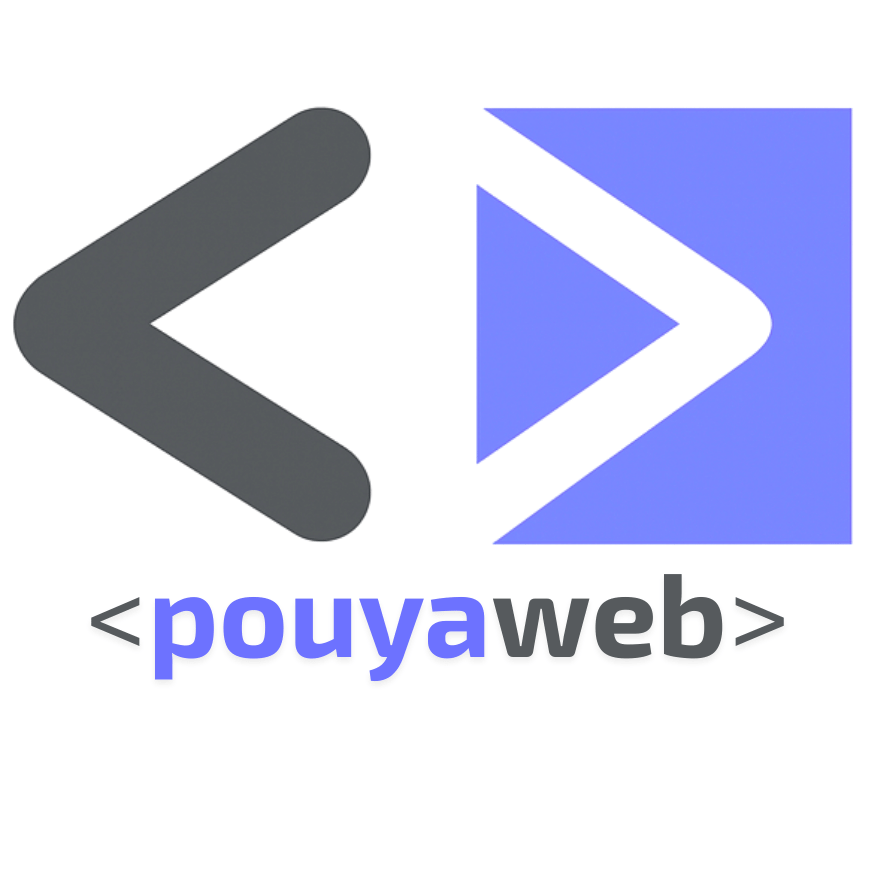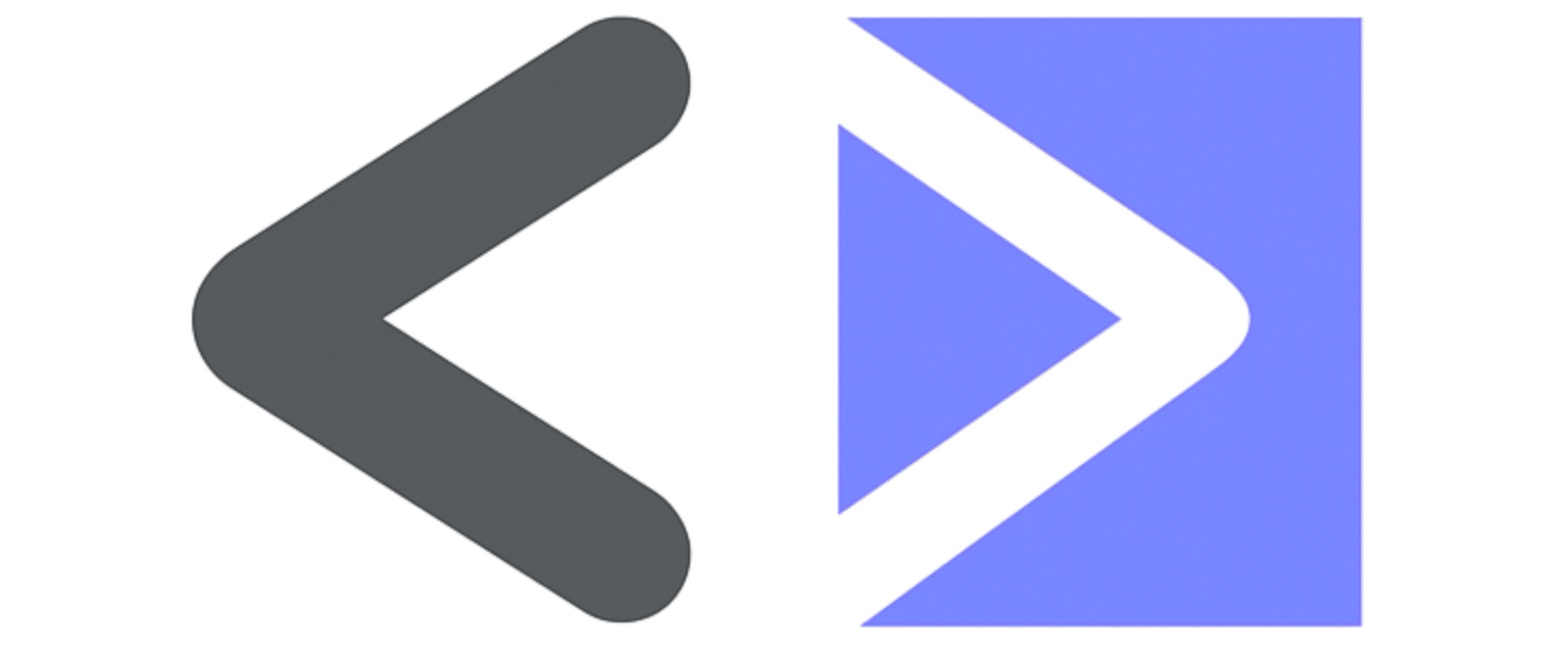Blog
Fix Missing Banners on Shop and Diamond Pages in WordPress (WoodMart)
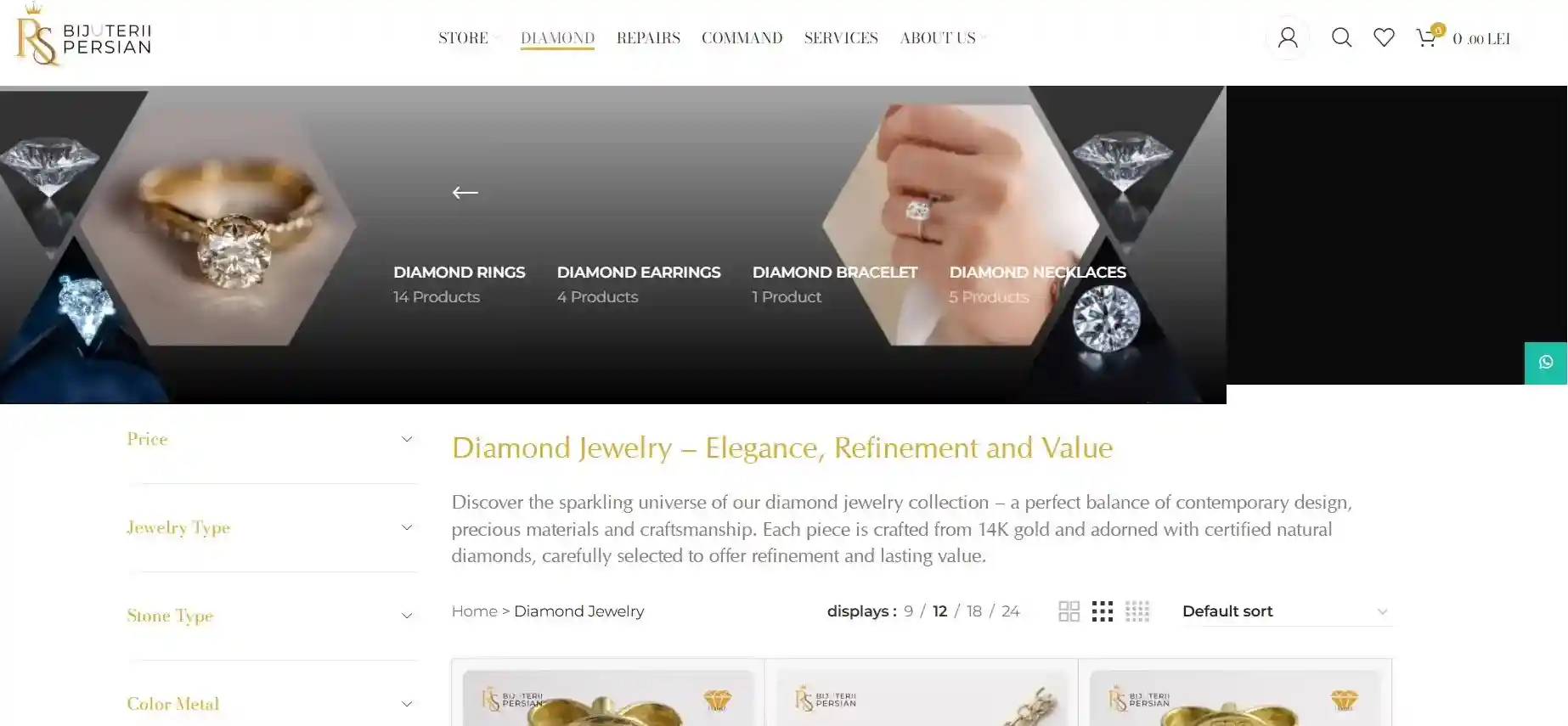
Fix Missing Shop Banner WoodMart – WordPress Fix Tutorial
Category: WordPress Fixes | Keywords: fix missing shop banner woodmart, WoodMart, WooCommerce
Fix Missing Shop Banner WoodMart – The Problem Explained
If your Shop page banner suddenly disappeared after updating your WordPress theme, you’re not alone. Many users have experienced this issue with the WoodMart theme. In this guide, you’ll learn exactly how to fix missing shop banner woodmart using a simple PHP function and a CSS adjustment.
Why the Shop Banner Disappeared
After an update, WoodMart may include a condition that hides banners on WooCommerce archive pages.
if ( !is_shop() && !is_product_category() ) {
// Show banner only on specific pages
}Because of this logic, your banner might stop appearing on the main Shop page even if it’s enabled in the settings.
Step 1: PHP Fix for the Missing Shop Banner
To fix missing shop banner in WoodMart, add this snippet to your
functions.php file or a custom snippets plugin:
add_action('wp', function() {
if ( is_shop() ) {
remove_action('woodmart_page_heading', 'woodmart_disable_banners');
}
});This ensures the banner is always displayed on your WooCommerce Shop page.
Step 2: CSS Adjustment to Make the Banner Visible
If your banner still doesn’t appear, it may be hidden by CSS or lazy loading. Add this code to your Additional CSS:
.page-header,
.woodmart-page-title {
display: block !important;
opacity: 1 !important;
visibility: visible !important;
}This forces the banner to be visible and prevents it from being hidden by animations or scripts.
Clear Cache and Regenerate CSS
After adding the PHP and CSS fixes, make sure to:
- Clear LiteSpeed or WP Rocket cache
- Regenerate theme CSS in
WoodMart → Tools - Disable “Lazy Loading” in
Theme Settings → Performancetemporarily
Then refresh your Shop page to confirm the banner is displaying correctly.
Optimize Your Shop Banner for Better Performance
- Use banner images under 300 KB.
- Add descriptive
alttext like “Gold Jewelry Shop Banner”. - Ensure your page heading (
<h1>) matches your SEO title.