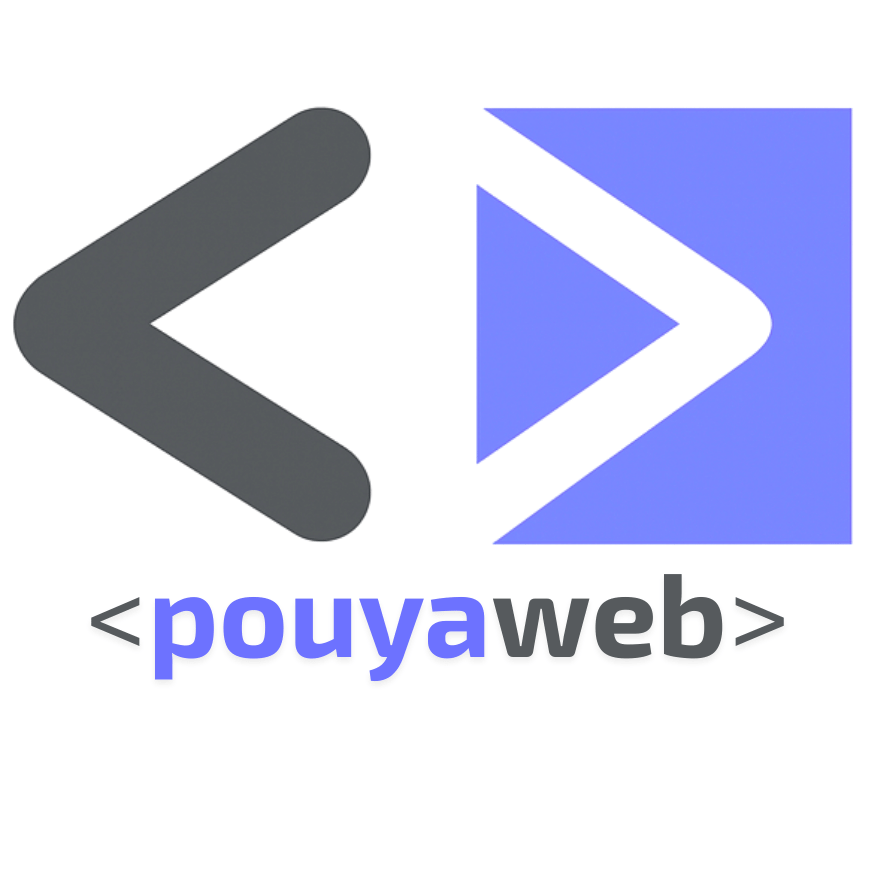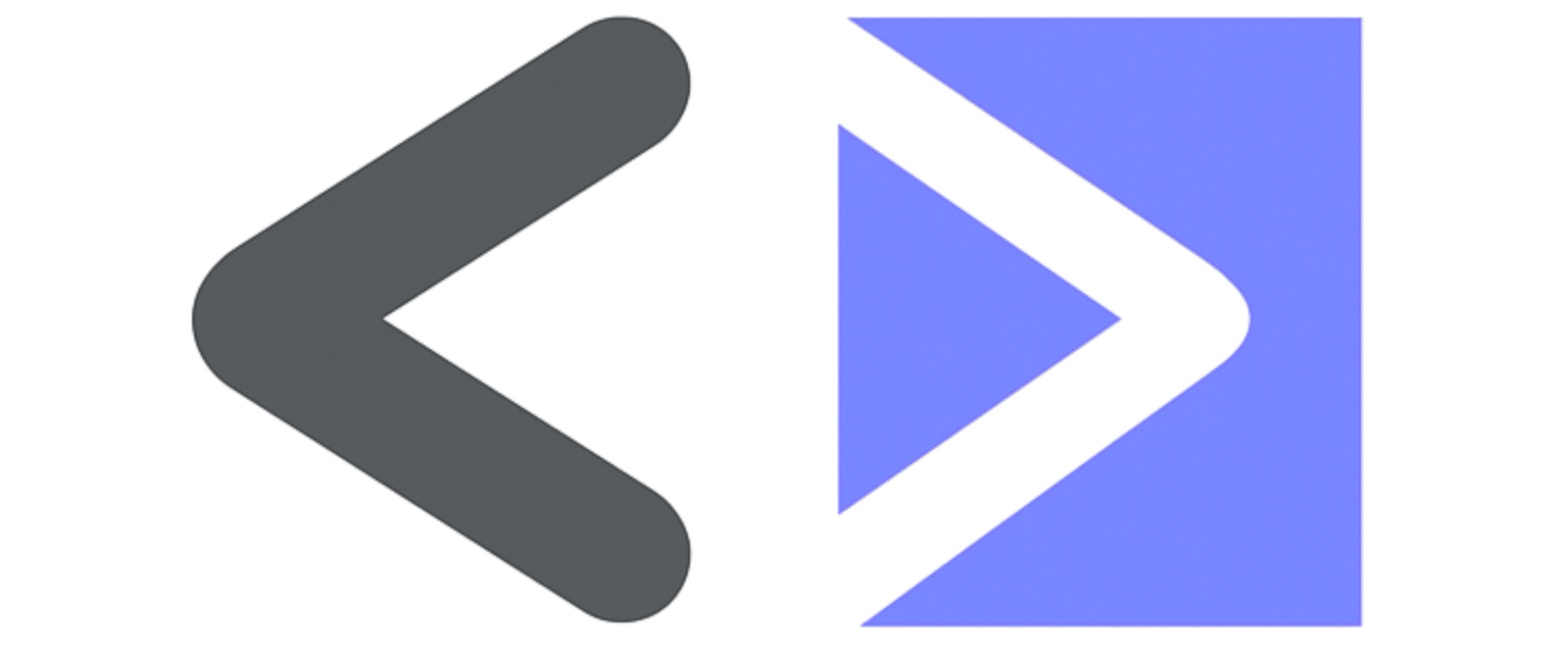Code Typing Player
PouyaWeb Code Typing Player
1) Paste your code
2) Controls
3) Player (record this area)
About the PouyaWeb Code Typing Player
The PouyaWeb Code Typing Player is a custom-built tool from the PouyaWeb Dev Lab that allows developers and WordPress creators to showcase code in an interactive and visually appealing way. It simulates a live typing animation, turning static code examples into engaging visual experiences.
Why We Created It
Many tutorials and developer portfolios display static code blocks — but we wanted something dynamic, realistic, and alive. This tool gives your audience the feeling that someone is actually typing in real time, which makes your educational or marketing content more powerful and professional.
Who Can Use It
- Developers creating interactive tutorials or documentation.
- WordPress designers who want to present custom code snippets with motion.
- Agencies looking to add live animation elements to their websites.
- Educators and content creators making visual coding courses.
How to Integrate It
The PouyaWeb Code Typing Player can be easily embedded in any WordPress or HTML page. It works perfectly with Elementor and Gutenberg, and supports both Light and Dark modes automatically.
Custom Interactive Components by PouyaWeb
At PouyaWeb, we build more than websites — we build experiences. This player is just one example of the many interactive components we can create for your business. Whether you need an animation, a custom plugin, or a unique web interface, our Dev Lab can bring your idea to life.
Want to create something like this?
Let’s build your own custom interactive component or plugin with PouyaWeb.
Start Your Project